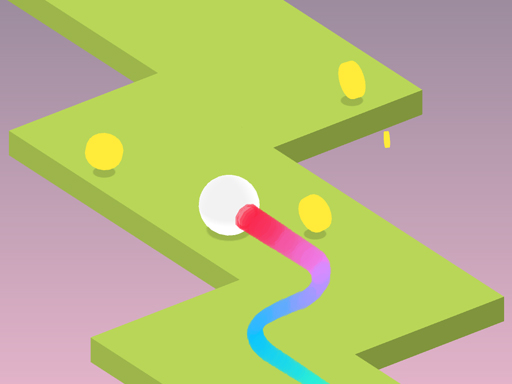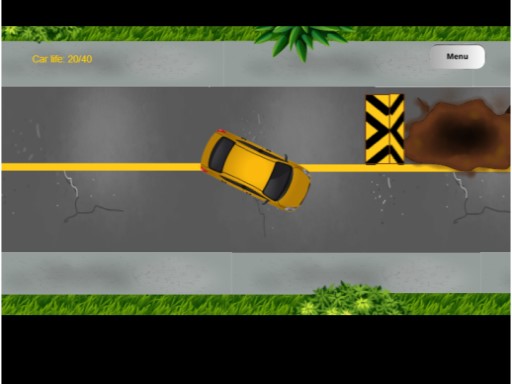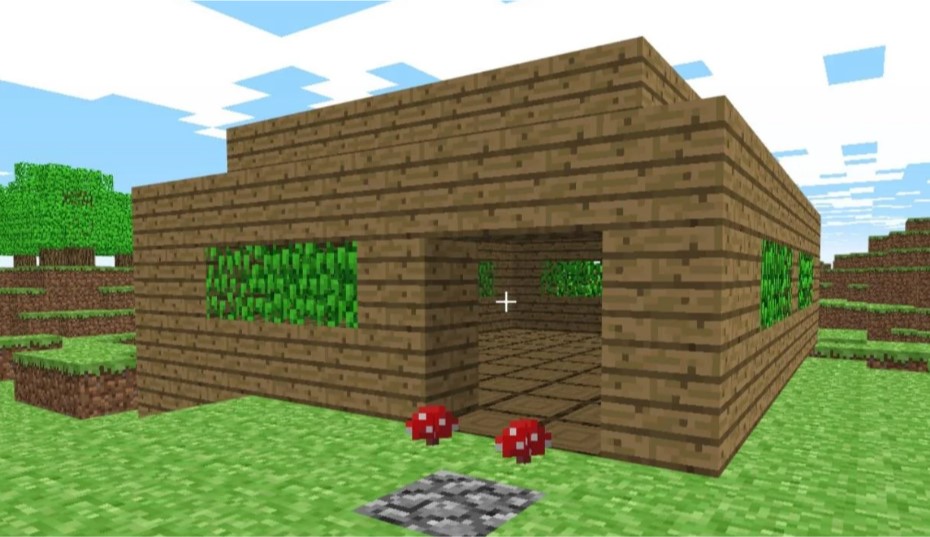Rediscovering Minecraft Classic: A Dive into Block-Building Nostalgia
Transport yourself back to the roots of block-building creativity with Minecraft Classic, a nostalgic journey through the gaming landscape of 2009. In this comprehensive guide, we’ll delve into the essence of Minecraft Classic, its gameplay mechanics, and how you can relive the magic for free. Prepare to witness the simplicity and charm that captivated gamers a decade ago.
Minecraft Classic: A Tribute to the Past
Minecraft Classic stands as a testament to the early days of the beloved sandbox game, offering players a glimpse into its humble beginnings. Launched on May 7, 2019, in honor of Minecraft’s 10th anniversary, this rendition was made available for free on the official Minecraft website. Serving as a homage to its predecessor, Minecraft Classic embodies the pure essence of block-building, devoid of the complexities introduced in later iterations.
Gameplay Overview
True to its origins, Minecraft Classic features fundamental gameplay mechanics familiar to veterans of the franchise. Players navigate a 32x32x32 cubic world, wielding the ability to place and destroy blocks at will. However, compared to modern versions, Minecraft Classic is characterized by its simplicity, offering a limited selection of blocks, items, and gameplay mechanics. It’s a journey back to basics, where creativity knows no bounds within the constraints of its blocky landscape.
Key Features of Minecraft Classic
Multiplayer Support: One of the standout features of Minecraft Classic is its support for multiplayer gameplay. Players can converge in shared online worlds, collaborating to construct elaborate structures using the available blocks. It’s a communal experience that harks back to the cooperative spirit of the early Minecraft community.
Browser-Based Accessibility: Accessing Minecraft Classic is as simple as opening your web browser. This browser-based version eliminates the need for a separate game client, allowing seamless access for players eager to dive into the nostalgic realm of block-building.
Creative Mode Exclusive: Unlike its modern counterparts, Minecraft Classic restricts gameplay to Creative mode only. This means players can indulge in boundless creativity without the hindrance of survival mechanics. While foes may be absent, the opportunity to craft alongside friends remains a cornerstone of the Minecraft experience.
How to Play Minecraft Classic for Free
Embarking on your Minecraft Classic adventure is a straightforward process:
Step 1: Follow the provided link to access Minecraft Classic. Step 2: Enter your desired username and click “Start” to initiate gameplay directly in your web browser. Step 3: Begin your block-building journey within the nostalgic confines of Minecraft Classic.
For optimal gameplay, familiarize yourself with these basic keyboard shortcuts:
W: Move forward.
S: Move backward.
A: Move left.
D: Move right.
B: Open the item menu.
Right Mouse Button: Place blocks or utilize items.
Left Mouse Button: Attack, destroy, collect.
Enter: Save location.
Note: Minecraft Classic retains the charm of its 2009 counterpart, featuring a limited selection of 32 basic blocks and preserving the original bugs. The speed of download and gameplay may vary depending on your computer configuration and internet connection. Additionally, there are no biomes or villages in this version; players will utilize the basic blocks available to unleash their creativity.
Conclusion
Minecraft Classic isn’t just a game; it’s a portal to a bygone era of gaming nostalgia. With its simplistic charm and blocky landscapes, it offers an immersive journey back to the roots of a cultural phenomenon. Whether you’re a seasoned Minecraft veteran or a newcomer eager to explore its origins, Minecraft Classic promises an unforgettable adventure in block-building creativity. Don’t miss your chance to relive the magic – start your nostalgic journey today! Click here to embark on your Minecraft Classic adventure now!